To improve your agency’s operations, many industry experts advise departments to implement software. However, implementing these systems can seem costly, complicated, time-consuming, and downright difficult. Below, we’ll discuss some of the common issues that departments face when they begin the process of implementing fire and police software and how you can best overcome these challenges.
No One is In Charge
Although your Chief may run the department, he/she often doesn’t take the lead role on implementing public safety software. Sometimes, the motivation to modernize your systems comes from an assistant chief, a chief technology officer, a representative from your local government, or a joint decision from multiple people in your department.
With so many stakeholders involved, it can be difficult to decide who will be the point person for getting the implementation process moving. If clear roles and responsibilities are not defined, implementation often lags. This causes frustration for all involved.

To keep your implementation process on track, it’s a good idea to have one person serve as the main lead or project manager. Departments can then bring in other specialists or decision-makers to assist with the process. With someone designated as “in charge”, there will be at least one person ensuring that the process keeps moving forward. Choosing and designating this person early on can make the entire implementation process much smoother, leading to a successful roll out.
Software Needs are Unclear
Have you decided what your software needs to accomplish? Departments often go in with the idea that they need a system for one specific purpose. Once they start comparing providers, they realize there are several other features and use cases they need to consider.
To implement fire and police software that fully meets your requirements, it’s important to think about exactly what you want and need the system to do. Statements like “improving operations” or “saving time” are good starting points, but they don’t get to the root of your challenges. Leaders need to consider what sections of your operations need improvement, and which processes you’re currently spending the most time on.
One of the biggest issues that departments face is an abundance of software providers on the market. To compare options, you need to have strong, clear goals for your software system. Otherwise, you will end up with a product that doesn’t fully meet your requirements or only accomplishes part of what you need the software to do.
Not Asking the Right Questions
When you start comparing software providers, it can be difficult to decide which one is the right option for your department. To choose the right solution, we recommend that you ask questions, and lots of questions throughout the process. Ideally, you will ask vendors to explain their software in detail, give you product demonstrations, and explicitly state what is and isn’t included in the final cost.
To help you get started with asking the right questions, we’ve included the following excerpt from our new eBook the 10 Step Guide to Implementing Public Safety Software. Below, find Adashi’s List of 5 Questions to Ask Any Public Safety Software Vendor.
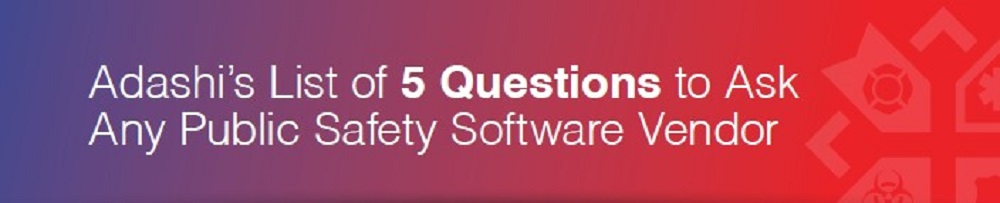
1) Do you provide enterprise-level solutions?
While this question is most important for larger agencies, it provides valuable information for a department of any size. Enterprise-level providers ensure that they will be able to handle large amounts of vital data safely and securely. We highly suggest looking for a software provider that is enterprise-level.
2) Which industries do you serve?
Some software providers have solutions for many different industries, and some are public-safety focused. It is usually recommended to choose a supplier who has previous experience in your industry, as the vendor will be familiar with your unique requirements. For instance, a software provider who works mainly in law enforcement may be less accustomed to a fire and rescue service’s needs. You will have to carefully evaluate how well its software supports your specific organization.
3) Does the software require an Internet connection? Is it Mission-Critical?
This question helps determine whether your software will still function even if you lose cellular or wireless access. While this may not be critical for human records or payroll software, it can be very significant for mobile data terminal or incident command systems used at the scene of an emergency.
4) What technical support offerings do you have?
In an ideal world, your software would always function flawlessly. In reality, software systems encounter problems that require technical support. Check with your provider on what tech support options they offer. Are there multiple levels of support? Is tech support 24/7? Does support come at an extra cost? Are training packages available? Does the vendor offer a Service Level Agreement (SLA)? These are all items to consider in your final decision.
5) Who is currently using your software? Will they give you a referral?
Learning about your provider’s current customers can help you determine what type of public safety agency it usually works with. Providers should be willing to share this information with you. Agencies can then contact referrals to see why they chose this vendor and how the implementation process worked.
A Lack of Software Demos and Testing
Would you buy a car without driving it first? Fire and police software has many applications in the public safety industry. Software can allow for increased accountability and situational awareness. It can also provide assurance that protocols are followed, historical data is maintained, and proper tasks are assigned and completed to incidents.
No matter what your system aims to do, you need to make sure that the system works the way it’s supposed to.

Before accepting a software system, departments should vigorously test the product they are receiving. Consider every possible use of the software in your testing. For instance, if you are purchasing incident command software, think about how it might be used in the following scenarios:
- Search and rescue
- Structure fire
- Active shooter
- Major natural disaster (hurricane, wildfire, etc.)
- Mass casualty incidents
- And more.
These are just a few examples of scenarios you may want to consider. Technical specialists generally advise that departments also complete User Acceptance Testing and Usability Testing before rolling out a new system.
Ultimately, implementing fire and police software does not need to be a stressful, complex process.
While many departments encounter the issues mentioned in this article, your leadership can take specific steps to avoid these problems. When you have clearly-defined responsibilities, goals, and a timeline, your software implementation can be successful.
To get more information on implementing fire and police software, we invite you to download our new eBook the 10 Step Guide to Implementing Public Safety Software. The guide is completely free. Get your free copy today at this link or click the image below.

Bradley Reineke is the Adashi National Sales Director. He is a retired career firefighter and has numerous years of experience in public safety.

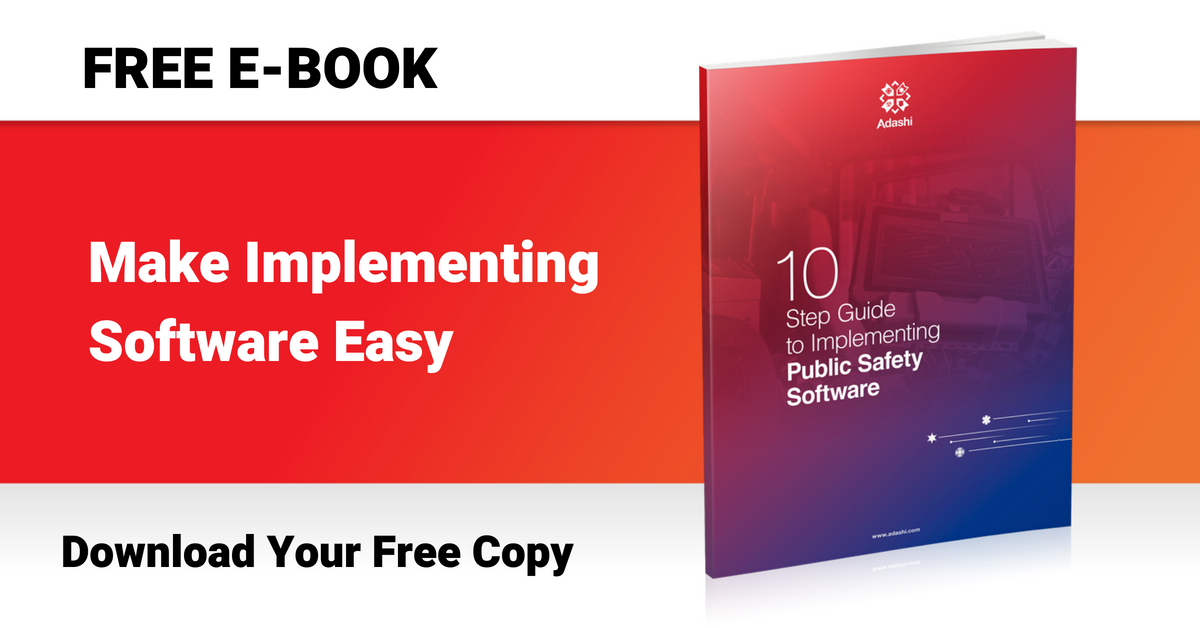
![[Infographic] 8 Ways Adashi’s Technology Improves Incident Command](https://www.adashi.com/wp-content/uploads/2018/02/8-WAYS-ADASHIS-TECHNOLOGY-IMPROVES-INCIDENT-COMMAND-1-500x383.png)



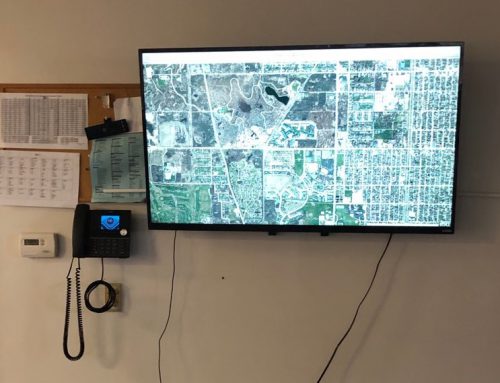
Leave A Comment
You must be logged in to post a comment.